What is PHP?
Learning PHP
Next tutorial will describe PHP language in details. We organize pages in logical order from basic concepts to complex. For each page you should spend between 1 and 3 hours. Don't forget to take a break every hour or even more frequent. Pages are listed in the following index. If you are first time here, please ignore the index and continue reading.
Index:
Creating PHP
Usually one uses a text editor to create PHP code. Most popular editors are free editors for multiple programming languages. You should already have an editor to use if you have learned HTML+CSS. We recommend one of these editors:
PHP Homeworks
Most of our examples are trivial and do not require to be run.Some examples though are better understood if you run them. We call these examples homeworks. To run these we use website: repl.it This website enable you to run PHP CLI or PHP Server snippets. You can use your GitHub account to log-in.
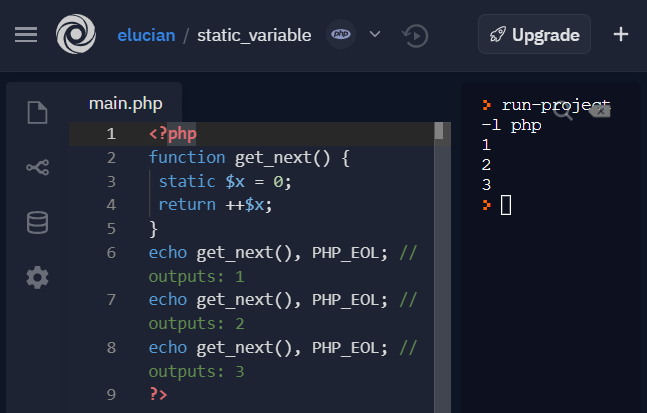
PHP CLI on repl.it Website
PHP Quiz
Note: If you take the quiz provide some feedback on Discord. We have a specific channel where you can post your score and comment about your experience. Have you learn something from the quiz? It was difficult? How you wish to improve this quiz?
External References
For further study and updates you can visit the original documentation, available for free oh php public website. This is what I have used to create our tutorial.
LAMP Technology
LAMP = Linux, Apache, MySQL and PHP. This is one of most popular technological stack for creation of dynamic websites. It is based on open source and is preferred by small companies or entrepreneurs.
The Apache HTTP Server is the most popular web server second by Nginx. It can be installed on Linux, UNIX and Windows operating systems usually on server machines.
The Apache HTTP Server was launched in 1995 and it has been the most popular web server on the Internet since April 1996. The Apache HTTP Server is a project of The Apache Software Foundation.
Visit: Apache Home
MySQL Database
A dynamic website is usually based on a data storage. MySQL is an open source database that is very popular among website builders. We do not teach this particular database in our courses. However you can learn all about it from external references.
Visit: MySQL Home Page
Read next: Syntax Overview

