Backup Devices
HDD Backup
A backup HDD is a good idea. It can be an external HDD of large capacity that you connect using USB3. You can also have an internal HDD reserved for backup. The best sollution is to have a special computer that is used only for backup and make a backup using the network.
Cloud companies are using HDD to create huge backup servers. You can subscribe to one of these services and make backup using a special software they provide. This is an expensive solution but has advantages that you do not need to purces your own HDD of fix capacity. You can backup everything on the cloud.

Multifunctional Docking Station
For external backup you can purcese an USB enclosure. You can then select your favorite disk brand and capacity. Installing laptom HDD Inside an enclosure is relative simple. You need to know the size of HDD and thet size of enclosure. Some Laptop HDD can be thin some are taller. Avoid purcesing the wrong commponents. HDD enclosures can be used also for SSD. Is a good idea for enclosure to be of aluminium to disipate the hit.
SSD (Solid State Disk)
There is a disruptive technology available on the market for storing data. This is called Solid State Disk (SSD) or SSD card accelerator. An SSD is a hard drive that does not have moving parts. Is like a permanent memory storage shaped as a hard drive for convenience. A good SSD is 10 times faster than a normal HDD.

A variaty of SSD devices
SSD has a lower capacity than a typical HDD. (128 GB, 256 GB, 500 GB up to 2TB), but is very appreciated as laptop storage or desktop boot drive where you can install the operating system to improve PC performance.
The SSD read and write fast but delete operation is a little bit slow. After multiple read and writes the disk is loosing some of the performance. For this there is a optimization software that can run from time to time to keep performance up.
Doking Station
A USB docking station is a device that allows you to connect multiple storage devices to your computer through a single USB port. This can be useful if you have a lot of storage devices, such as SSDs, SD cards, HDDs, or USB sticks, and you want to be able to access them all from your computer without having to swap them out.
USB docking stations typically have multiple slots for different types of storage devices. For example, some docking stations may have slots for SSDs, SD cards, HDDs, and USB sticks. This allows you to connect all of your storage devices to your computer and access them all from a single location.
USB docking stations also typically have a built-in card reader. This allows you to read and write data to SD cards, microSD cards, and other types of memory cards without having to connect them to your computer directly.
Some USB docking stations also have additional features, such as a built-in battery, a display, or a built-in hub. These features can make USB docking stations even more versatile and useful.
Here are some of the advantages of using a USB docking station:
- Convenience: USB docking stations make it easy to connect multiple storage devices to your computer. This can save you time and hassle if you have a lot of storage devices.
- Portability: USB docking stations are typically portable, so you can take them with you wherever you go. This can be useful if you need to access your storage devices on the go.
- Expandability: USB docking stations can be expanded with additional storage devices. This can give you more storage space as needed.
- Compatibility: USB docking stations are typically compatible with a wide range of devices. This means that you can use them with most computers and laptops.
Overall, USB docking stations are a convenient and versatile way to connect multiple storage devices to your computer. They offer a number of advantages, such as convenience, portability, expandability, and compatibility.
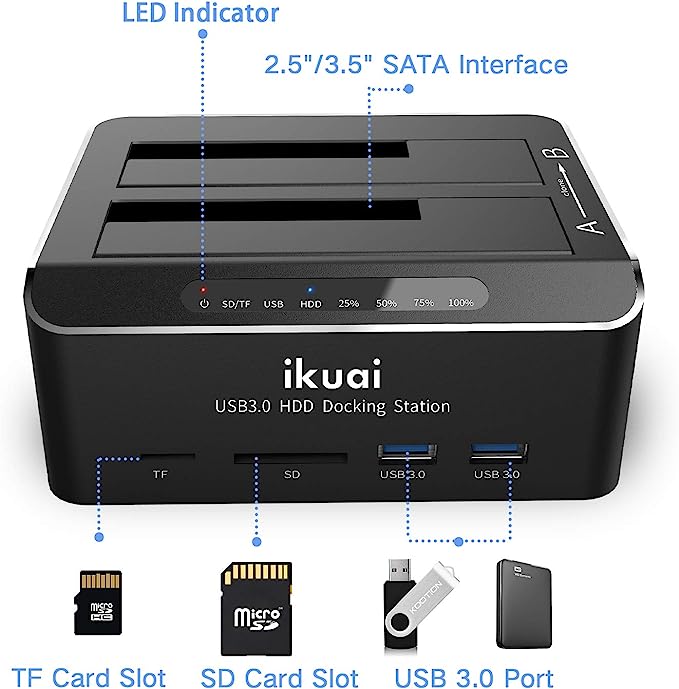
Multifunctional Docking Station
External SSD
External solid-state drives (SSDs) are a type of portable storage device that use flash memory to store data. They are much faster than traditional hard drives, making them ideal for storing large files such as videos, photos, and games. External SSDs can also be used to back up your computer's data.
External SSDs typically connect to a computer using a USB port. They are available in a variety of sizes, with capacities ranging from 128GB to 4TB. External SSDs are more expensive than traditional hard drives, but they offer much faster performance.
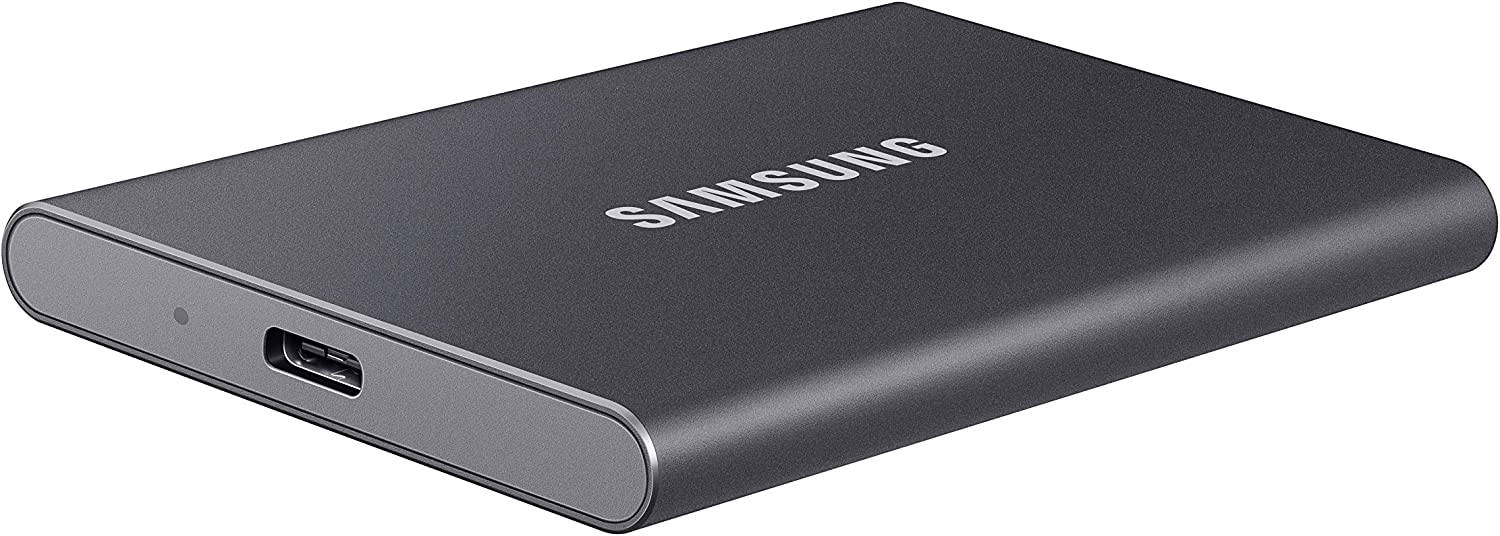
External SSD
Advantages
Here are some of the advantages of using an external SSD:
- Fast performance on USB3
- Portable and lightweight
- Durable and shock-resistant
- Low power consumption
- Silent operation
- Do not require a doking station
If you are looking for a portable storage device with fast performance, an external SSD is a great option. They are perfect for storing large files, backing up your computer's data, and using with gaming consoles.
CF (Compact Flash)
CF is Compact Flash storage used for digital camera. It is less and less used today but is an interesting storage that is sometimes used as boot drive. You can use an IDE or SATA adapter to connect your computer internally to a small flash card and you can install the operating system on this card.

Compact Flash
SD (Secure Digital)
Secure Digital (SD) cards are a type of flash memory card that are commonly used in portable devices such as cameras, smartphones, and tablets. SD cards come in a variety of sizes, with the most common being the standard SD card and the microSD card.

SunDisk SD Card
Standard SD cards are about 1/4 the size of a credit card, while microSD cards are much smaller and can be inserted into devices that have a smaller SD card slot. Both standard SD cards and microSD cards can store a variety of data, including photos, videos, music, and documents.
SD Cards are designed for: digital cameras, smartphones, tablets but can be used for backup files. Actually is one of best backup sollutions. These cards have a switch that make them read only.
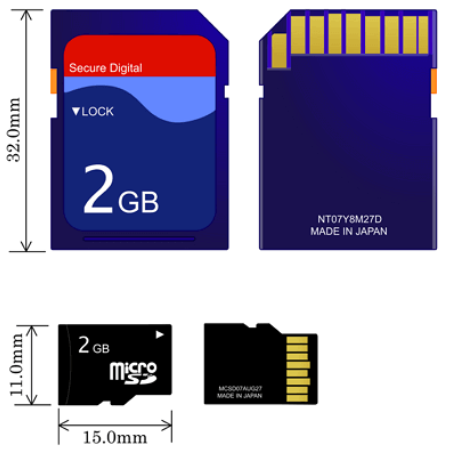
Micro SD Card
| Feature | SD Card | MicroSD Card |
|---|---|---|
| Size | 32mm x 24mm | 15mm x 11mm |
| Storage capacity | Up to 2TB | Up to 512GB |
| Speed | Up to 104MB/s | Up to 120MB/s |
SD Card Reader
To read and write card you can you can install a 3.5″ card reader instead of a floppy disk. This is the new standard for a modern PC movable media and the floppy disk or any mechanical device. The new SD card can have a large capacity it is not sensitive to light or mechanical damage if you drop it and can be used to store data for a long time.

USB External SD Card Reader
Some computer have a special device that enable reading & writting on the SD card. These adapters can be installed in most desktop computers that have 5" or 3.5" free bay. These devices are harder to install and require tools, but they are reliable and practical.

Internal SD Card Device
USB Memory Stick
Is a very popular device used by millions for storing of-line files and transport. There is a problem. These devices are growing in size every year and is so easy to loose. Therefore if you have a memory stick, take great care not to loose it on the street. Your data could be compromised.

USB Addaptor
Next device is an addaptor multifunctional SD card reader. Sometimes you need an extra portable device that can read all sort of cards. This device is a dangerous tool in the wrong hends. It can load data from a phone.
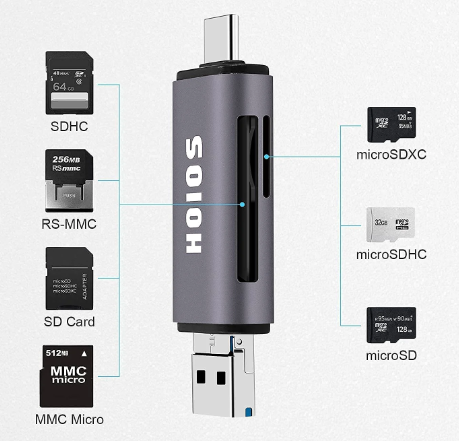
NVMe SSD
NVMe = Non Volatile Memory Extension
This device is 10 times faster than SSD. For making the operating system load faster, you can use an internal NVMe These are small factor SSD that do not match older laptops or desktops. So be sure your computer supports NVMe before order. For desktop is possible to install an extension card that support NVMe.
Internal NVMe
Internal NVMe is used in modern laptops and desktops to improve boot load. It is not supported by old motherboards but is a new standard in modern computers. If you have an old computer I advice you to avoid investing in this device. It may not work on your computer.

External NVMe
NVMe can be installed inside a mount/enclosure that can be connected to laptop using an USB cable. Then you use it as external SSD for backup. That is very small and easy to handle and is good for both Laptop or Desktop. With the right cable you can even connect it to your tablet. It is much better than external HDD for backups.

CD (Compact Disck)
In next section I will present the Compact Disks (CD). Compact Disc is relative old technology, used to store data in a portable media. Optical disc has evolved and is yet available on the market. Check the picture below for an external device that can read a Blue Ray disk (BD-R)
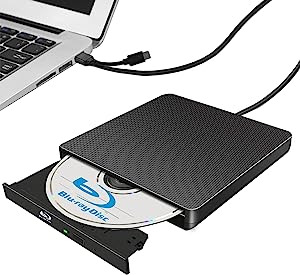
External Blue Ray - USB3 Device
Hystory
CD-R the Compact Disk was invented to store music and to replaced the vinyl. Our Engineers have descover that CD can be written by a relative small computer device. This device named "CD Writer", has revolutioned the external storage media. CD-RW (rewritible disk) has replaced the old Disket and the Tape drive. CD-RW was having capacity about 700Mb. Now we have many standards more or less usable with capacity between 4GB up to 100GB:
DVD-R/RW
Most common disk is DVD. This can be simple or double layer or double side. There is a difference. Double layer do not have to be turn over to write on it while double side can be written on both sides but can’t have a label written on any side. That means you must turn over the disk to read the other side.
DVD-R can be written once and read many times. This kind of disk is useful for archives and content that you will never modify in the future but you wish to preserve it for many years. For example pictures or videos. It is not suitable for back-up but it can be used for any kind of files.
DVD+RW can be written multiple times. However it need to be erased before you can write on it second time. Theoretical you can rewrite this kind of disk about 1000 times. This kind of media is useful for storing operating systems or software packages you download. It is not good for backup because you have to erase the old information to rewrite the disk.
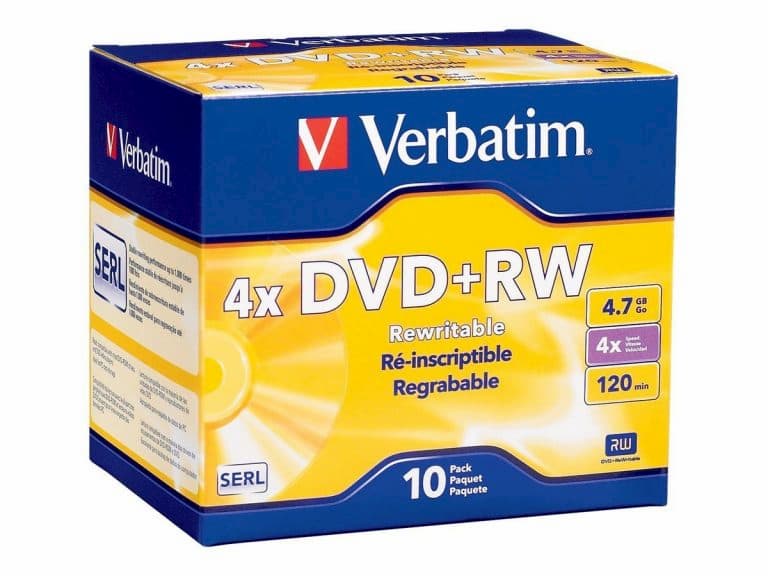
Pack of 10 DVD-RW
DVD-RAM
Next disc store up to 9.4 GB and can be read and write very fast by using a DVD-RAM capable device. Not all devices know how to handle DVD-RAM standard. This disk is a random access disk and is organized different then the DVD-RW.
DVD-RAM Can be written about 10k times, and has random access, like a normal hard disk (HDD). Is organized in sectors and you can write instantly small number of files at a time. It have great access time. It is not suitable for working files or temporary files because is relative slow compared to HDD Or SSD.
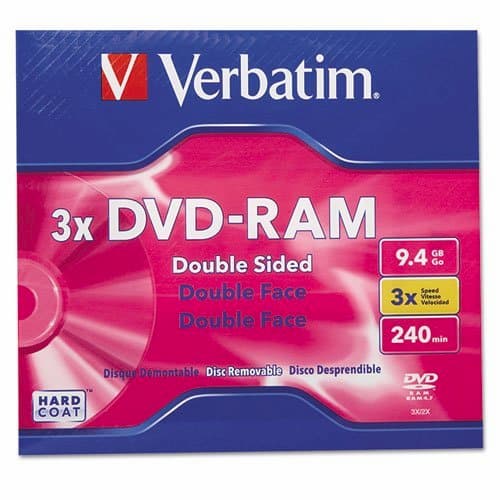
Double Side DVD-RAM in box
In the picture, this particular DVD-RAM is double sided. Most common you will see single sided disks at half capacity. I preffer to use single sided DVD-RAM for incremental backups for small projects & documents. Many people ignore this important DVD because it was too late on the market and is not popular due to invasion of SD cards.
BD-R (Blue Ray Disk)
Blue Ray Disk or BD can be a good data storage. Blue Ray starts from 25 GB, 50 GB up to 100GB. You can find internal or external devices for 50$ up to 150$ and you can use these devices to record also DVD if is a combo device. BD is inexpensive and easy to find in bulk. The BD-RE storage is read write storage and can be used for backups. In the picture below you can see a disk box for (BD-R) that is not re-writable but can be burn only once and read multiple times.

Pack of 10 Blue Ray Disks
Bundle USB3
For professional users who wish to backup a large ammount of data the Blue Disk is fesable sollution. You can use a hybrid device on a single USB3 or USBC port. This device can read/write DVD-RW, DVD-RAM or BD-R and also SD, MicroSD and USB stick. The desadvantage of this device is the size, relative large and heavy compared to an external SSD.

Hybrid device: BD & SD
M-Disk Burner
I think this is a kind of magnetic-optic disk. Verbatim M-Disc™ optical media is the newer standard for digital archival storage. Unlike traditional optical media, which utilize dyes that can break down over time, data stored on an M-Disc is engraved on a patented inorganic write layer — it will not fade or deteriorate.

M-Disk 100GB

Internal Device
Read next: IO Connectors
