Svg
Flutter tutorial by examples
How to insert svg artwork into widgets:
This is an svg example.
//svg example
import 'package:flutter/material.dart';
import 'package:flutter_svg/flutter_svg.dart';
void main() => runApp(MyApp());
/// This Widget is the main application widget.
class MyApp extends StatelessWidget {
@override
Widget build(BuildContext context) {
return MaterialApp(
home: MyContainerWidget(),
);
}
}
class MyContainerWidget extends StatelessWidget {
@override
Widget build(BuildContext context) {
return MaterialApp(
home: Scaffold(
appBar: AppBar(
title: Text("Flutter svg example"),
),
body: Container(
width: double.infinity,
height: 150.0,
color: Colors.orangeAccent,
margin: EdgeInsets.all(25),
padding: EdgeInsets.all(35),
alignment: Alignment.center,
// transform: Matrix4.rotationZ(0.1),
child: SvgPicture.asset(
'assets/clip.svg',
color: Colors.indigo,
),
),
),
);
}
}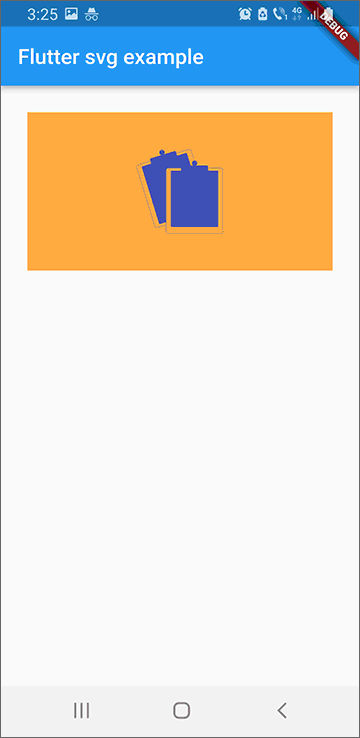
Back to: Flutter index
